4
Learning and AR Badge Reflection
Learning and AR Badge Reflection
Про
This activity invites participants to physically craft a badge reflecting their learning experience and then bring it to life with augmented reality, using Artivive to share deeper insights.
Through this process, participants creatively synthesize their takeaways and express them in a dynamic, multi-sensory format.
By completing this activity, you will:
- Physically design and create a badge representing your learning.
- Use augmented reality to add a digital layer of reflection to your badge.
- Share your learning journey through a compelling AR video.
Get Inspired
Do you want a creative way to showcase the key insights from a training session or project? Then make a unique, interactive badge! This activity involves crafting a physical badge from paper and other materials, and then using the Artivive app to add an interactive layer to it.Imagine this: you scan your badge and a video pops up where you explain your learning journey. This is a brilliant way to tell your story. Whether you're a young person reflecting on a workshop, a youth worker summarising a training course, or a manager outlining project outcomes, this AR badge will make your story personal and engaging.
How It Works: Your Step-by-Step Guide
You will be using the Artivive platform. Just follow these steps to create your own badge:
- Create an account: Go to artivive.com and sign up for an account.
- Choose a trigger image: Select an image that will act as the 'trigger' for your augmented reality. You can either design your own or use an existing one. After you've chosen it, upload a clear photo of this image to Artivive.com.A
- dd an AR layer: Add the interactive AR layer. This could be a video, for example.
- Test it: Test your creation. Scan your badge to make sure everything works as you intended!
For more information on how to create a project, you can check out the Artivive guide at artivive.com/resources/create-art.
Take action: activities for different roles
Explore the following role-specific badges to access activities designed to enhance your digital reflection and sharing within your organisation: Navigate to a specific badge and complete activities as a young person, youth worker, and youth work manager.
- Young people can facilitate the "Learning Moment" badge activities by encouraging young people to share their favorite learning moment or key takeaway from a youth project as a 30 second video uploaded as AR layer.
- The "Practice Reflection" badge allows youth workers to reflect on how a specific training or workshop will impact their youth work practice, presenting it as a 30 second AR video.
- The "Strategic Impact" badge invites youth work managers to present the strategic outcomes or impact of a project via a 30 second AR video.
Claim open badge recognition
Upon completing the activity, participants can claim digital badges recognizing their ability to:
- Express learning through physical and digital media.
- Reflect on the role of augmented reality to enhance communication.
- Communicate their values and vision through a meaningful AR badge.
Next steps:
Use the AR badges as conversation starters or include them in a visual gallery or team board. Build upon this activity by creating a virtual AR exhibition of learning outcomes.Want more inspiration? The Dutch AR artist Maartje Simons shows how to explore the creative possibilities of augmented reality with her project "Life on Marzj". By integrating animations and music into her artworks and products, she adds a new dimension.
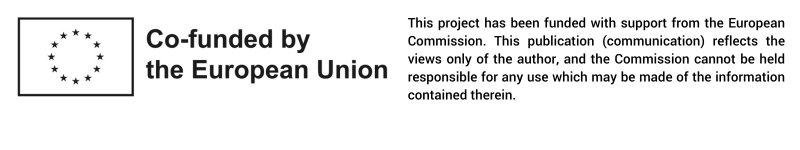
Get activity badge
Embodied Learning: AR Badge Reflection Get this badge
This activity invites participants to physically craft a badge reflecting their learning experience and then bring it to life with augmented reality, using Artivive to share deeper insights.
Through this process, participants creatively synthesize their takeaways and express them in a dynamic, multi-sensory format.
By completing this activity, you will:
- Physically design and create a badge representing your learning.
- Use augmented reality to add a digital layer of reflection to your badge.
- Share your learning journey through a compelling AR video.
Get Inspired
Badges are powerful symbols of achievement and learning. In this activity, you'll create a physical badge using paper and craft materials to represent your key takeaways from a training or project. Then, you'll use Artivive to add an AR layer, making your badge interactive. Imagine scanning your badge and seeing a video of yourself explaining your learning journey!
Whether you’re a young person reflecting on a workshop, a youth worker summarizing a training, or a manager outlining project outcomes, your AR badge tells a unique story.
Take action: activities for different roles
Explore the following role-specific badges to access activities designed to enhance your digital reflection and sharing within your organisation: Navigate to a specific badge and complete activities as a young person, youth worker, and youth work manager.
- Young people can facilitate the "Learning Moment" badge activities by encouraging young people to share their favorite learning moment or key takeaway from a youth project as a 30 second video uploaded as AR layer.
- The "Practice Reflection" badge allows youth workers to reflect on how a specific training or workshop will impact their youth work practice, presenting it as a 30 second AR video.
- The "Strategic Impact" badge invites youth work managers to present the strategic outcomes or impact of a project via a 30 second AR video.
Claim open badge recognition
Upon completing the activity, participants can claim digital badges recognizing their ability to:
- Express learning through physical and digital media.
- Reflect on the role of augmented reality to enhance communication.
- Communicate their values and vision through a meaningful AR badge.
Who created this resource?
This activity was inspired by collaborative sessions on creative learning and digital storytelling, facilitated by:
- Dutch Cities of Learning
- Life on Marzj
Next steps:
Use the AR badges as conversation starters or include them in a visual gallery or team board. Build on this activity by creating a virtual AR exhibition of learning outcomes.
Getting Started with Artivive:
Register: Create an account on artivive.com.
Artivive Creator Account (ACA): Familiarize yourself with the Artivive creator tool.
Create Your First AR Artwork:
- STEP 1: Add your trigger image. The trigger image is the physical badge you created. Upload a clear photo of your badge to artivive.com.
- STEP 2: Add your AR layer. Upload your 30-second video reflection as the AR layer.
- STEP 3: Test and share. Use the Artivive app to scan your badge and experience the AR video.
Tasks
Task no.1
Evidence verified by: one activity organiser
Participate in activity
Skills
#Excellent Level. Creates different types of digital content and knows how to support others in similar processes (eg. podcasts; videos)
#Excellent Level. Understands the benefits and risks of gaming and XR, knows how to deal with them and how to guide young people to ethical platforms; when needed, refers young people to specialised support in case of excessive/inappropriate use.
#Excellent Level. Supports young people and other youth workers to set goals for meaningful digital youth work, assess them and reflect jointly on the outcomes.
#Using digital tools to share ideas and experience with peers
#Excellent Level. Empowers youth groups to use their critical thinking and imagination in order to discuss the ethical implications and find solutions to issues such as profiling, algorithmic filtering or algorithmic bias.
Організатори
Digital Youth Work Resource Hub
Awero not-for-profit organisation manages this platform and develops it together with leading educational organisations. The European Union's programme Erasmus+ granted co-funding for building the first version of this platform. Contact support@awero.org.
Platform
Discover
Change to another language:

