4
Animate It Yourself! Learning Creative Coding with Scratch
Animate It Yourself! Learning Creative Coding with Scratch
Inhalt
This activity helps young people and youth workers explore how creativity, coding, and storytelling come together through animation — using Scratch, a beginner-friendly programming tool developed by MIT.
Through YouTube tutorials, participants will learn how to build simple animations and games using Scratch’s visual coding interface. Scratch makes coding accessible and playful — turning users from consumers of digital content into creators.
By completing this activity, you will:
- Learn the basics of block-based coding and creative storytelling through animation.
- Develop your own interactive story, animation, or simple game.
- Strengthen digital, logical, and creative thinking skills.
- Explore how visual coding tools like Scratch can be used for youth engagement and education.
Get Inspired
Scratch isn’t just a coding platform — it’s a global creative community where over 100 million users have shared animations, games, simulations, and stories. By remixing code blocks, you’ll be able to design custom characters, make things move, respond to key presses, and even create entire interactive experiences.
Start with provided tutorials, which guide you step-by-step from the basics to creating your own animated stories and mini-games. Whether you're new to programming or already curious about digital creativity, this activity is your launchpad.
Take Action: Activities for Different Roles
Explore the role-specific badges below to access tasks that deepen your experience of creative coding with Scratch:
- Young people can learn how to animate characters, tell stories, and build games using drag-and-drop blocks — then share their creations with peers.
- Youth workers can run coding and animation workshops using Scratch, encouraging creativity, collaboration, and digital empowerment.
- Youth organisations can integrate creative coding into their ongoing digital education strategies and expand access to playful learning tools like Scratch.
Suggested Follow-Up Activities
- Remix a Classic Tale: Ask participants to recreate a classic story or fairy tale as an interactive Scratch animation. Use it to explore digital storytelling and narrative thinking.
- Host a Scratch Showcase: Organise a mini animation festival or gallery where young people can present their Scratch projects, reflect on their process, and give each other feedback.
- From Scratch to Reality: Use Scratch as a prototype tool for designing bigger projects — e.g. game ideas, educational tools, or digital campaigns. Combine digital creation with real-world social themes like sustainability, inclusion, or human rights.
Claim Open Badge Recognition
After completing the activity, participants can earn digital badges that recognise:
- Basic programming and animation skills
- Creativity in digital storytelling
- Use of educational tech in youth work
- Competence in designing and sharing interactive media
Who created this resource?
This activity was created by the TiPovej! Institute, inspired by a workshop led by Ljubljana City of Learning young ambassadors Ela and Zara — two young women passionate about digital creativity who facilitate “Programming for Girls” sessions in Ljubljana youth centres as part of the City Incubators initiative in Ljubljana. Their mission is to make coding more approachable, fun, and empowering for all young people, especially girls.
This activity brings their spirit of hands-on learning, peer-led exploration, and creative technology into a format that anyone can follow — one animation at a time.
Next steps: Watch the videos, remix your own animation in Scratch, and share your creation with others. Then challenge yourself to build something even bigger — your digital voice matters.
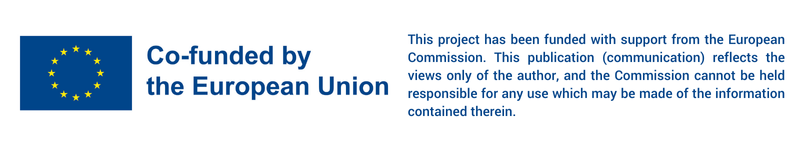
Material
Erhalte einen Badge für diese Aktivität
Creative Coder with Scratch Erhalte diesen Badge
Awarded for completing a hands-on learning activity using Scratch and reflecting on the process of creating digital animations or games. This badge recognises your ability to explore visual programming, storytelling, and animation through playful digital tools.
Skills and experiences gained:
- Introductory coding with Scratch
- Visual and creative thinking
- Digital storytelling and animation
- Confidence in designing interactive media
- Reflecting on learning through making
Du musst 2 Aufgaben beenden, um den Badge zu erhalten
Aufgaben
Aufgabe Nr. 1
Nachweis verifiziert von: Selbstbestätigung
Aufgabe Nr. 2
Nachweis verifiziert von: Einem Organisatoren der Aktivität
Create your own Scratch animation, story, or game.
Aufgabe Nr. 3
Nachweis verifiziert von: Einem Organisatoren der Aktivität
Reflect on what you learned and how you could build on it in the future.
Fähigkeiten
#Excellent Level. Confident in using a diversity of digital tools and platforms to support youth work and deliver youth work services. (e.g. advanced technological equipment, digital cameras or software, AI tools)
#Excellent Level. Creates different types of digital content and knows how to support others in similar processes (eg. podcasts; videos)
#Good Level. Sets together with young people educational aims for their own digital content production
#Fair Level. Realizes that young people are interested in technological hobbies, and feels the need to support them
#Good Level. Gathers a group of young people to engage in technological activities and agreed about their learning outcomes
#Excellent Level. Constantly assess, together with young people and/or other youth workers on the quality of the digital work and reflects what has been learned; as an intentional process part of the digital youth work strategy.
#Excellent Level. Supports young people to create their communities, based on pre-set learning objectives, while reflecting on the results.
#Fair Level. Advises young people on their basic functional skills, such as critically navigating through a variety of websites and platforms.
#Excellent Level. Helps young people to critically analyse current communication challenges related to the information crisis and the use of synthetic media.
#Good Level. Capable of advising and supporting young people to use advanced digital tools (or advanced functions of such tools) or create peer learning opportunities for them
#Fair Level. Is in a position to empower young people and other youth workers to experiment with digital means.
Ausführende Organisation
Digital Youth Work Resource Hub
Andere Sprache auswählen:

