4
Animate It Yourself! Learning Creative Coding with Scratch
Animate It Yourself! Learning Creative Coding with Scratch
Apie
This activity helps young people and youth workers explore how creativity, coding, and storytelling come together through animation — using Scratch, a beginner-friendly programming tool developed by MIT.
Through YouTube tutorials, participants will learn how to build simple animations and games using Scratch’s visual coding interface. Scratch makes coding accessible and playful — turning users from consumers of digital content into creators.
By completing this activity, you will:
- Learn the basics of block-based coding and creative storytelling through animation.
- Develop your own interactive story, animation, or simple game.
- Strengthen digital, logical, and creative thinking skills.
- Explore how visual coding tools like Scratch can be used for youth engagement and education.
Get Inspired
Scratch isn’t just a coding platform — it’s a global creative community where over 100 million users have shared animations, games, simulations, and stories. By remixing code blocks, you’ll be able to design custom characters, make things move, respond to key presses, and even create entire interactive experiences.
Start with provided tutorials, which guide you step-by-step from the basics to creating your own animated stories and mini-games. Whether you're new to programming or already curious about digital creativity, this activity is your launchpad.
Take Action: Activities for Different Roles
Explore the role-specific badges below to access tasks that deepen your experience of creative coding with Scratch:
- Young people can learn how to animate characters, tell stories, and build games using drag-and-drop blocks — then share their creations with peers.
- Youth workers can run coding and animation workshops using Scratch, encouraging creativity, collaboration, and digital empowerment.
- Youth organisations can integrate creative coding into their ongoing digital education strategies and expand access to playful learning tools like Scratch.
Suggested Follow-Up Activities
- Remix a Classic Tale: Ask participants to recreate a classic story or fairy tale as an interactive Scratch animation. Use it to explore digital storytelling and narrative thinking.
- Host a Scratch Showcase: Organise a mini animation festival or gallery where young people can present their Scratch projects, reflect on their process, and give each other feedback.
- From Scratch to Reality: Use Scratch as a prototype tool for designing bigger projects — e.g. game ideas, educational tools, or digital campaigns. Combine digital creation with real-world social themes like sustainability, inclusion, or human rights.
Claim Open Badge Recognition
After completing the activity, participants can earn digital badges that recognise:
- Basic programming and animation skills
- Creativity in digital storytelling
- Use of educational tech in youth work
- Competence in designing and sharing interactive media
Who created this resource?
This activity was created by the TiPovej! Institute, inspired by a workshop led by Ljubljana City of Learning young ambassadors Ela and Zara — two young women passionate about digital creativity who facilitate “Programming for Girls” sessions in Ljubljana youth centres as part of the City Incubators initiative in Ljubljana. Their mission is to make coding more approachable, fun, and empowering for all young people, especially girls.
This activity brings their spirit of hands-on learning, peer-led exploration, and creative technology into a format that anyone can follow — one animation at a time.
Next steps: Watch the videos, remix your own animation in Scratch, and share your creation with others. Then challenge yourself to build something even bigger — your digital voice matters.
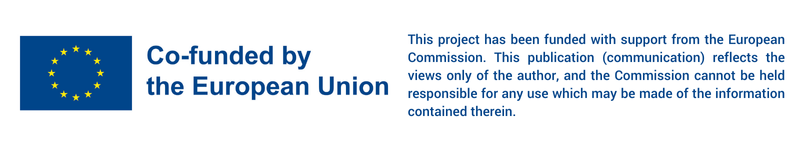
Medžiaga
Gauk veiklos ženkliuką
Creative Coder with Scratch Gauk šį ženkliuką
Awarded for completing a hands-on learning activity using Scratch and reflecting on the process of creating digital animations or games. This badge recognises your ability to explore visual programming, storytelling, and animation through playful digital tools.
Skills and experiences gained:
- Introductory coding with Scratch
- Visual and creative thinking
- Digital storytelling and animation
- Confidence in designing interactive media
- Reflecting on learning through making
Norėdami gauti ženkliuką, turite atlikti 2 užduotis
Užduotys
Užduotis nr.1
Įrodymus patikrino: pats patvirtino
Užduotis nr.2
Įrodymus patikrino: vienas renginio organizatorius
Create your own Scratch animation, story, or game.
Užduotis nr.3
Įrodymus patikrino: vienas renginio organizatorius
Reflect on what you learned and how you could build on it in the future.
Įgūdžiai
#Aukštas lygis. Užtikrintai naudoja įvairius skaitmeninius įrankius ir platformas darbo su jaunimu pasalugų teikimui. (pvz., pažangi technologinė įranga ar programinė įranga, dirbtinio intelekto įrankiai).
#Aukštas lygis. Kuria įvairų skaitmeninį turinį ir geba padėti kitiems panašiuose kūrimo procesuose (pvz., tinklalaidės, vaizdo įrašai).
#Pažengęs lygis. Kartu su jaunais žmonėmis nusistato ugdomuosius tikslus skaitmeninio turinio kūrimui.
#Vidutinis lygis. Suvokia, kad jauni žmonės domisi technologiniais pomėgiais, ir atliepia poreikį juos palaikyti
#Pažengęs lygis. Įtraukia jaunų žmonių grupę dalyvauti technologinėse veiklose ir susitaria dėl jų mokymosi rezultatų.
#Aukštas lygis. Nuolat kartu su jaunais žmonėmis ir (arba) kitais jaunimo darbuotojais vertina skaitmeninio darbo kokybę ir reflektuoja, kas buvo išmokta. Tai matoma kaip sąmoningai suplanuoto skaitmeninio darbo su jaunimu strategijos proceso dalis.
#Aukštas lygis. Padeda jauniems žmonėms kurti savo bendruomenes, remiantis iš anksto nustatytais ugdymosi tikslais, kartu reflektuojant pasiektus rezultatus.
#Vidutinis lygis. Pataria jauniems žmonėms dėl pagrindinių funkcinių įgūdžių, tokių kaip kritiškas tyrinėjimas įvairiose svetainėse ir platformose.
#Aukštas lygis. Padeda jauniems žmonėms kritiškai analizuoti šiuolaikinius komunikacijos iššūkius, susijusius su informacijos krize ir sintetinių medijų (kuriamų tik su DI) naudojimu.
#Pažengęs lygis. Gali patarti ir padėti jaunimui naudotis pažangiais skaitmeniniais įrankiais (arba jų pažangiomis funkcijomis) arba kurti galimybes tarpusavio mokymuisi
#Vidutinis lygis. Geba įgalinti jaunus žmones ir kitus jaunimo darbuotojus eksperimentuoti su skaitmeninėmis priemonėmis.
Organizatoriai
Digital Youth Work Resource Hub
Awero palaiko šią platformą ir plėtoja ją kartu su pagrindinėmis švietimo organizacijomis. Europos Sąjungos programa Erasmus+ dalinai finansavo pirmosios platformos versijos sukūrimą. Susisiekite su mumis support@Awero.org.
Platforma
Pakeisti į kitą kalbą:

